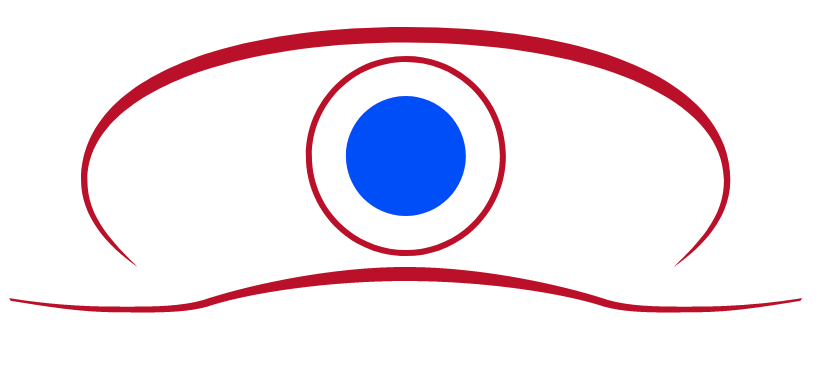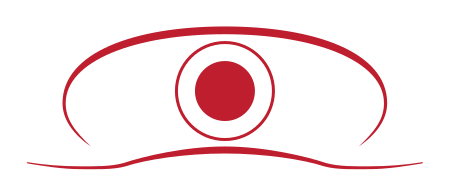 PlanJCore PlanJCore |
PlanJBounce - first sampleBuilt around the PlanJCore Toolkit
The PlanJCore Library brings normalized deployment and management, configuration based
It also breaks the barrier between Operating Systems, leveraging Capabilities through a minimal stack
|
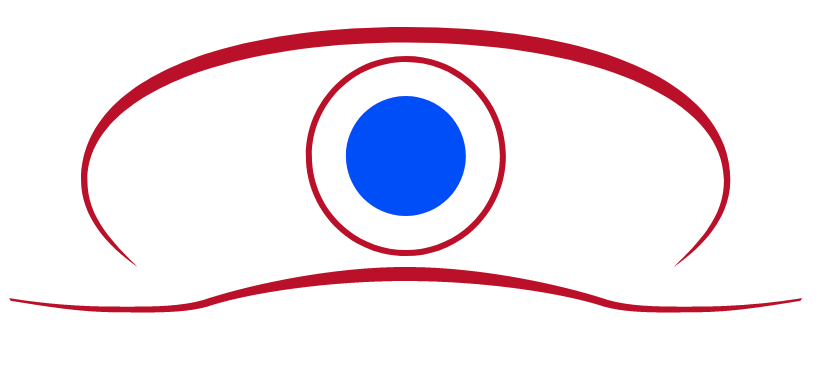 | PlanJBounce
Let PlanJBounce filter requests on port 80 and only redirect valid requests to your main (https) web server
PlanJBounce includes the PlanJ Status Page with multiple features
Reconfigure in a minute to use your preferred ports, define a more precise GeoIP module or add TLS |
| |
|
| Step-1 | Install a JAVA compatible JRE/JDK on your system, JDK 1.8 to 21 have been tested |
| From the Command Line / Terminal, type : java -version to confirm |
| This might be the longest part if you are not experienced with JAVA |
| Step-2 | Download PlanJBounce.zip updated to 1.2.5 on 2023-10-29 -- configurable |
| Extract the Contents, PlanJBounce.jar and the 'lib' folder containing PlanJCore.jar must be in the same location |
| Step-3 | Depending on you operating System, you may
A) Open a Terminal (cmd on Windows), get to the folder and type java -jar PlanJBounce.jar
B) Some systems are configured to allow a double click on the PlanJBounce.jar file |
| The Command Line should confirm tcpServers are started on port 8786 and 8787
You may need to grant permissions on your firewall and restart the app (Ctrl-C) |
| Step-4 | From the same system
Test that you can connect to http://127.0.0.1:8787/PJStatus to monitor the system |
| Test that you can connect to http://127.0.0.1:8786/test.sh - this should be rejected (and will provide a first trace) |
| Test that you can connect to http://127.0.0.1:8787/BView to track the Bouncer actions |
| Test that you can connect to http://127.0.0.1:8787/BNode to get the current Data in JSON |
| All of the above tests should work with the system's IP or FDQN - ports 8786 and 8787 were selected as they have a low risk of being already in use |
| Step-5 | On your Internet Router, modify 'Port Forwarding' of port 80 to port 8786 of the system you are on (/PJStatus will provide your IP) |
| All HTTP internet requests should now come to Bouncer and be redirected to HTTPS if valid |
| |
|
| | The /BView page contains customization instructions |
| | PlanJBounce contains 6 java files, you are free to modify, Sources for PlanJBounce
PlanJCore is not OpenSource but under ZeroBSD License at this time |
| | PlanJCore simplified Install/Cleanup is almost ready for Windows/Linux/MacOS |
| | PlanJCore boot.CoreBoot combined with PlanJBase is also getting ready |
| | Initial Versions / Interfaces to PlanJDNS, PlanJRepo, PlanJSamples and their siblings are also getting ready |
| | This is an early draft, it is perodically updated, direct any questions to core@planj.ca |
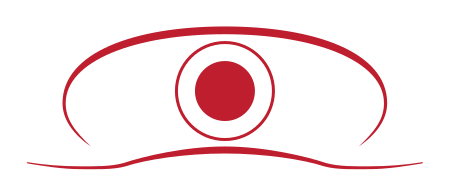 PlanJCore
PlanJCore